MacX DVD Ripper Pro is a very useful product that allows users to easily rip DVD content from disc to their Mac computer and related devices. There are plenty of benefits to the program including most importantly the ability for users to very simply and legally copy their favorite movie content to a number of different devices and customize the content in most any way they deem necessary. MacX DVD Ripper Pro includes nearly all of the features of similar software with only a couple of exceptions. Luckily, MacX DVD Ripper Pro is constantly updated, and the software producer gives out free updates for life for those that purchased the program from online stores.
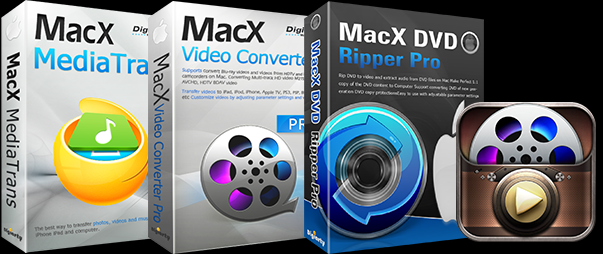
MacX DVD Ripper Pro is very easy to use. After the software has been installed on a Mac computer, users can insert their DVD and begin instantly ripping the movie, music and image content with the click of a button. MacX DVD Ripper Pro services are streamlined to allow any users to easily rip the content, though there are more advanced features available that add different options to the rip process. Most films will rip in less than 30 minutes. Ripping an entire movie collection can still take a lot of time and can be a hassle when having to constantly swap out discs, but it’s a necessary evil for the helpful process that makes movie content available Mac computers and other devices.
One of the biggest reasons for users to pick up the newest version of MacX DVD Ripper Pro is to get their movie collection not only ripped to their Mac computers, but fans can then transfer the copied content onto iPads, iPods and other Apple products. A seldom talked about feature for MacX DVD Ripper Pro actually allows users to move their content to Android mobile devices, Microsoft products that include Xbox 360 and numerous other electronic devices. This ensures users get the content they want on the device they use most, and it solves many problems for users today revolving around getting DVD movie content onto mobile devices to watch in the bed, in other rooms of the house or while on the go.
MacX DVD Ripper Pro comes packed with plenty of options on how to rip the DVD content. MacX DVD Ripper Pro allows users to convert DVD content to many different file formats including MP4, QT, FLV, H.264, MOV, AVI, MP3, MPEG, M4V. This is what gives the software the flexibility to use the ripped data on so many devices and is easily the biggest reason to purchase it. Additionally, users will find plenty of advanced options for users that are more computer trained and want to get a nice mix of options during the ripping process including aspect ratio sizes, an ability to add captions, or to simply trim and cut movies down to only certain scenes. The software even allows users to copy the content as simple image files or mp3 music files for playback at a later time.
With MacX DVD Ripper Pro, users have the control to move their DVD collection to nearly any device or even upload to online websites such as YouTube to share with friends, though the last option isn’t suggested with so many copyright laws circulating the Internet these days. The software comes backed with great customer service and updates for life for paid versions of the software to ensure the software is always up to date to receive important fixes, features and DVD encryption removal tools. Law states that owners should be allowed to do what they will with the movie content they purchase on DVD, and MacX DVD Ripper Pro simply gives those owners the tools they need to get their favorite movie content delivered to them in any way they want. Check out MacX DVD Ripper Pro for Mac computers today!
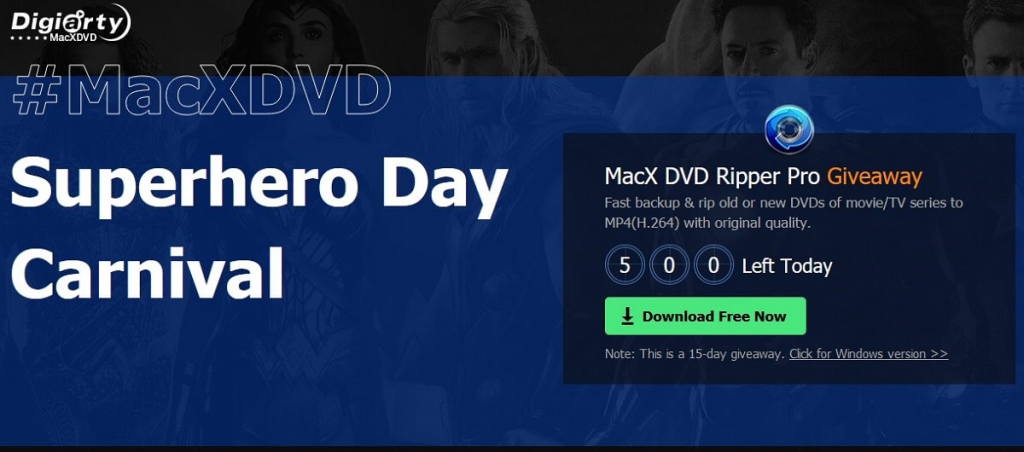
MacX DVD Ripper Pro is now available and can be purchased for $59.95. For more information on the software, check out the official MacX DVD Ripper Pro website.
Software Features:
- Rips DVD format to Mac and other Apple Devices
- Copy Protected DVD with Encryption Remover
- Trim, Crop and Otherwise Edit Movies
- Rip DVD to Popular Formats Including MP4, QT, FLV, H.264, MOV, AVI, MP3, MPEG, M4V
- Adjust Aspect Ratio, Resolution and More with Advanced Options
